Main Options - OCR
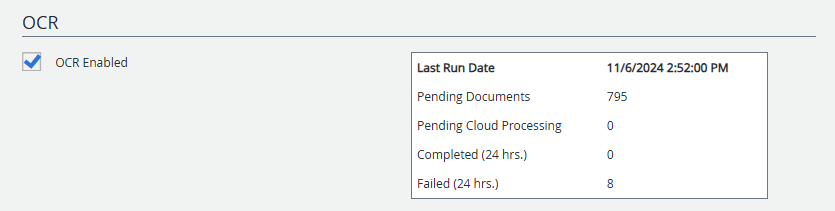
OCR Enabled: If selected, Enterprise Service Management will process documents within defined projects and perform OCR on the documents so that they can be located during a full text search.
This process supports the following document format types: .bmp, .csv, .doc, .docx, .htm, .html, .jpg, .jpeg, .msg, .pdf, .png, .tif, .tiff, .txt, .xls, .xlsx.
Pending Documents: The number of documents that are pending.
Pending Cloud Processing: For Cloud customers, the number of documents that have been pulled into the Cloud OCR Queue.
Completed (24 hrs.): The number of documents that have completed OCR within the last 24 hours.
Failed (24 hrs.): The number of documents that have failed OCR within the last 24 hours.
Image and Word Settings
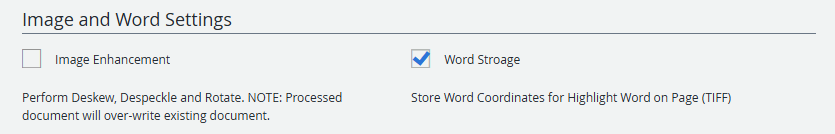
Image Enhancement: Automatically perform deskew, despeckle, and rotate to documents.
Word Storage: Store the coordinates for each recognized word.
Projects enabled for OCR
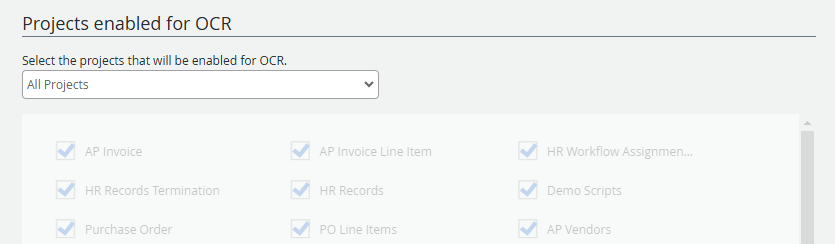
This section allows you to enable OCR for specific or all projects in Intelligent Workflows. The following options are available:
- None: OCR is not enabled for any projects.
- All Projects: OCR is enabled for all projects.
- Selected Projects: Allows you to select the check box next to specific projects to enable OCR for those projects.